If you’ve built your own website, it can be super frustrating when it isn’t showing up when you search for your brand on Google. You put so much effort in, and you’re pretty damn sure it’s a good site, but no matter what you do, it’s just not appearing in the top 10, and sometimes not even in the top 100.
Well, this is where search engine optimisation (SEO) comes in. SEO is a long slog, an aggregation of marginal gains that nudges your website slowly up through Google’s search engine result pages (SERPs, there’s a lot of acronyms in this one).
However. There are a few big stumbling blocks that most small business website owners miss, and we’re here to solve them for you.
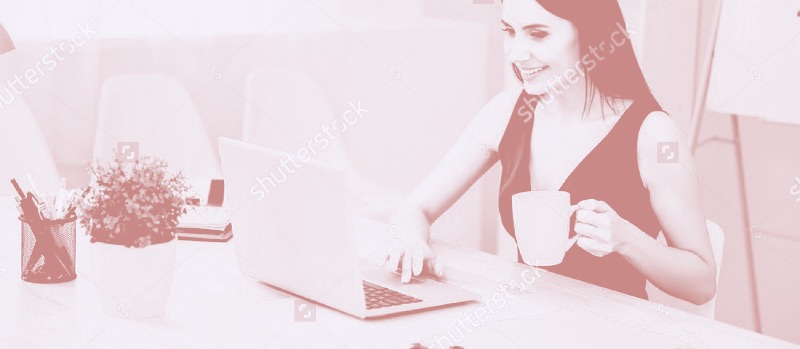
1. Tell Google that your website exists
Google can rank your website in one of two ways – by chance – or by someone saying “hey, here’s my website, these are all the pages, here’s the images and this is how they all link together – btw don’t bother ranking these bits as they’re just legal gubbins”.
Chances are, you’re doing the first one and you don’t even realise it.
This is where sitemaps come in. A sitemap is a diagram of your website that communicates your content and its hierarchy. If you run Squarespace, Shopify or Wix, you can find your sitemap by going to your domain and adding /sitemap.xml to the end of the link.
WordPress is a little more complicated as you need to use a plugin to generate the sitemap. I use Yoast as it has an amazing selection of free SEO tools, but it can be a little intimidating for beginners. A simpler tool like Google XML Sitemaps will do the job just as well.
When it comes to actually sending your sitemap to Google, I couldn’t explain it better than this post from Shout Me Loud.
You can also send your website to other search engines. Being perfectly blunt, it’s not worth putting that much effort in, I just copy and paste my domain link and submit to Bing.

2. Check your website speed
Having the fastest website in the world won’t make you rank first, but having a slow site will kill off your SEO PDQ. I’ve met plenty of clients who have pretty solid SEO practices, but struggling to rank for the absolute basics, like their brand name.
In pretty much every single case, their site speed is being destroyed by massive imagery. I’ve turned off my image optimiser and run studiocotton.co.uk through Google PageSpeed Insights, and returned a shockingly poor score of 32/100.
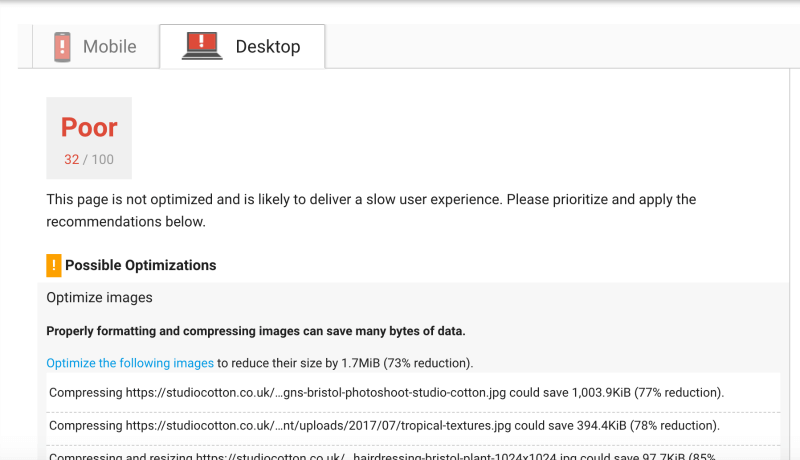
Images contain a massive amount of data, but are relatively easy to manage once your aware of the problem.
If you’re using a more simple builder like Squarespace, Shopify or Wix, try to crop your image to the largest size it will appear before uploading. To work this out, pop in any old image first. If you’re on a Mac, hit cmd+shift+4 and highlight the placeholder image. The little numbers next to your cursor will tell you how big the image is.
If you’re on a PC, it’s a little more time consuming – take a grab of the whole screen and use an image editor to find the size of the image area.
You can also run your image through a compressor, there’s plenty available – I find TinyPNG or Optimizilla easiest.
If your website runs WordPress, life is even easier for you. Just install and configure a compression plugin like EWWW or TinyPNG that’ll do most of the work for you.

3. Review your brand keyword usage
If you’ve researched into SEO, you’ve probably read a lot about keywords. I’m going to simplify everything you’ve learned because it’s not that complicated.
Keywords are basically the terms that you want your content to show up for when searched. I break these down into four categories: brand, location, service/product, campaign. The first three are pretty self explanatory, and campaign is an extra category for any specific objectives you have – a specific set of customers you want to work with or maybe a new product launch.
Here’s a sample of the Studio Cotton keywords:
Brand
- Studio Cotton
- Aime Cox
Location
- Bristol
- Bristol City Centre
- St Augustine’s Parade
- Bristol Hippodrome (our neighbour and point of reference for potential customers)
- Central Bristol
- Dom’s Coffee House (the shop under our agency)
- South West
Services
- Marketing
- Websites
- Branding
- Free consultation
- Small business
- Local business
- Indie business
Campaign
- DIY website
- Wix
- Squarespace
- Shopify
- Creative business
- Entrepreneur
- Creator
- Maker
Now, go through each page of your website, starting with the most important ones like the homepage, and add in as many keywords as you can. Concentrate on headings and subheadings as a priority, and try to make sure that every paragraph includes at least one of your keywords.
Your website still needs to make sense, so don’t jam in keywords if it starts to sound like your content was written by an SEO robot, or a 12 year-old writing their first essay in English.

4. Tart up your page titles and descriptions
Page titles tell Google and its users what the individual pages on your website are about. These will generally be automated by your website builder using the name of your page and the first paragraph of text.
These titles and descriptions make up the little entries on Google SERPs, and play a key part is seducing Google users to click onto your website.
You can leave the defaults in, but by manually editing you can make sure the description accurately reflects the page on your website – and gives Google the information it needs to serve your website to the best search terms.
Finding the instructions to change the page titles and descriptions for all the different builders wasn’t as easy as I expected, but here’s a list that should hopefully cover all my readers:
Wix page titles: https://support.wix.com/en/article/changing-your-page-title
Wix page descriptions: https://support.wix.com/en/article/changing-your-page-description
Squarespace: https://support.squarespace.com/hc/en-us/articles/206016198-Adding-search-engine-and-page-descriptions
If you use WordPress you will probably want a plugin to do this easily (although a lot of themes will have this functionailty built in). I recommend Yoast for page title and description management, and it’s incredibly easy for even beginners to get a hang of this.
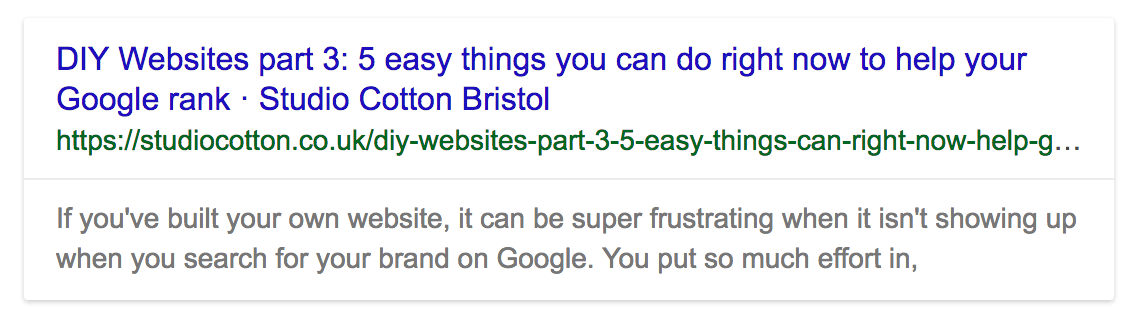
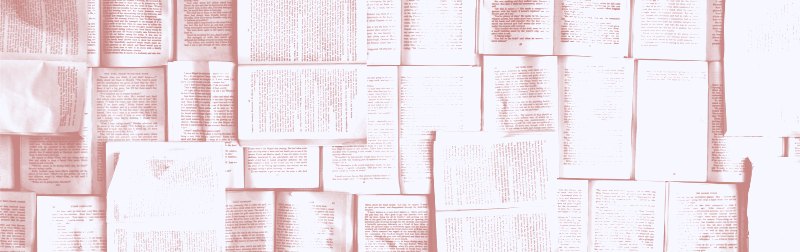
5. Add more text to your website
If you don’t have much text on your website, you’re not giving Google much evidence with which to rank your website highly. I know, I know, the minimalist, one-pager sites are incredibly sexy – but they’re pretty sucky (yes, that’s a technical term) for SEO.
If you’re relying on Google to deliver you new customers, you need to give it as much information as possible, which means introduction paragraphs, descriptions of your services, calls to action, product descriptions – all chock-full of seductive keywords.
If you like writing, and learning how to write well for the web, consider creating a blog for your business. I love blogging about blogging, so check out my advice on if your business should have a blog, and an awesome blogging checklist for anyone writing online.
Getting your DIY website to rank highly on Google is certainly not quick, but it doesn’t need to be hard. By putting in the basics like my five tips above, you can give yourself the best possible chance for getting in front of as many customers as possible.
























