Let’s get right into the next entry in our blog series, Website tips for… – a dive into the nuances and applications of good web design practices for specific types of brands, industries, or niche audiences.
This time, we’re looking at podcast websites, and how to design them in a way which will help you efficiently achieve your goals as a podcaster.
A podcast is like any other small business – it’s made up of a small, multidisciplinary team, who need to be reactionary. And like all businesses, you want to make money from it, right?
That’s one of the reasons we designed our podcast web design service – we want to help independent podcasters like you to generate revenue, grow your listener base, get downloads, and monetise your episodes, so we built in ways to do all that and more.
So, these are our 10 expert tips to make the most brilliant podcast website.
1. Help people listen to your podcast on the apps they already use
You’ve got to make it suuuuper easy for people to listen. To grow listenership and increase downloads, podcast websites need to hook into apps that their audience already use, to build that listening habit.
That can sometimes mean putting a bigger button to Spotify or Apple Podcasts than to other content on your podcast website, because that’s what the audience wants.
Play into the habits that they already have, rather than trying to get them to build a new one. These apps will feed new podcast episodes to your listeners too.
Now, we’re not saying add a button to every single podcast platform – that’ll look messy, busy and confusing – but enough to please the majority. Take a look at where the downloads are coming from, and add a button to those platforms.
Make sure those buttons are set to open in new tabs or windows, to keep visitors on your podcast website for as long as possible.
2. Make sure there’s a page for every podcast episode
Longform content is great for search engine optimisation (SEO), because a page with lots of words gives Google more context for what your website is about. Having lots of pages on a website is also great for SEO.
So, podcasters are in a great spot to get lots of traffic from search engines – by creating an individual page or blog article for each episode, your podcast website could win loads of traffic that you can then turn into listeners.
Ideally, these pages will be created for this specific purpose, which is not easy on any website building platform other than WordPress (which we use), although Squarespace does have a workaround that could work for podcast episode pages.
If Squarespace is your website platform of choice, it actually allows you to have 2 separate blogs. You could use one for actual blog articles, and one for podcast pages.
3. Pop a mini bio on every podcast episode page (for you and your guests)
You can never ever predict which episode of your podcast will be someone’s first ever listen, so don’t assume that they’ll know who you are. The same goes for blog posts, and all your website pages – you never know which will be the first one they land on, so tell them who you are.
On every blog post on Studio Cotton, you’ll see a short bio with a photo of the author and job title, so that you have a little context about us. In most, we also include a lil extra info in the intro of the blog post, so that the reader understands why we’re the authority on this subject.
So include some information about yourself as the host on every episode page on your podcast page. Make sure to include information about your podcast guests too, as your listeners may not be familiar with them, even if you think they’re super famous.
As an extra SEO bonus, this gives you the chance to create some lovely outbound links, and hopefully you’ll get some backlinks from your podcast guests too.
4. End every podcast episode page with a call to action
A call to action (CTA) is a prompt for your audience to do something, whether it’s a “shop now” button in a marketing email, a suggestion of what to read/do next after reading a blog post, or asking a new listener to subscribe to your podcast.
Much like the classic YouTubers’ signature sign-off – “don’t forget to like and subscribe” – end your podcast page content with a CTA, kinda like we do in our blog articles.
A few ideas for CTAs:
- Subscribe to my podcast
- Listen to another episode
- Leave a review on Spotify/Apple Podcasts
- Sign up to our mailing list
- DM me with/for…
- Shop merch
- Pre-order my book
- Read this article to learn more about…
Look how beautifully Catherine Erdly does it on her podcast website for The Resilient Retail Game Plan.
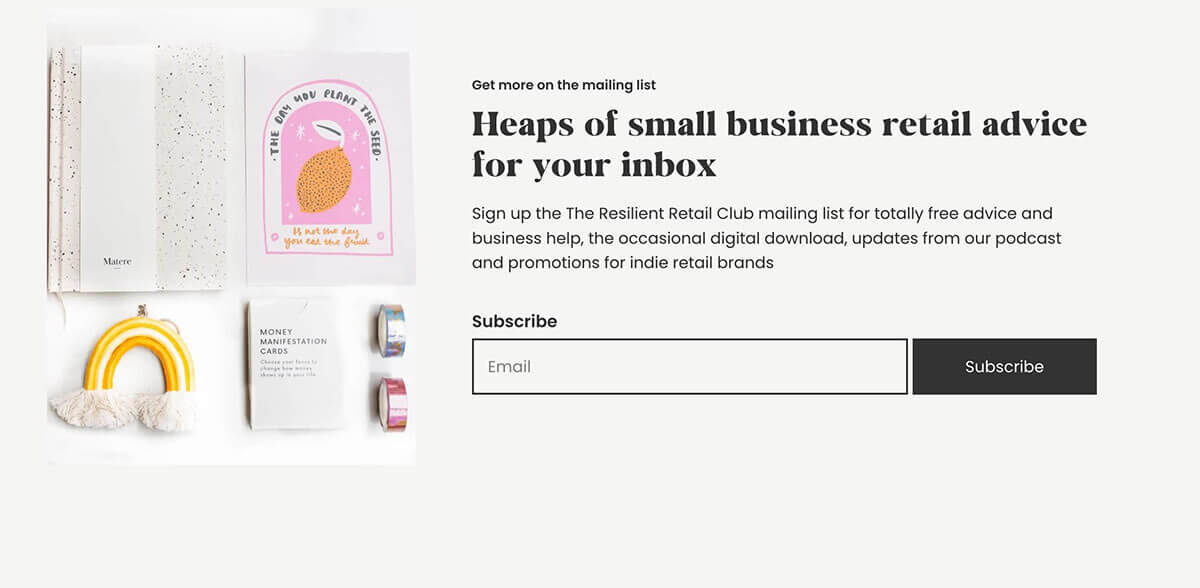
5. Create links between your podcast website content
Internal links are super wonderful for SEO, because bringing items together with links helps to build context for Google. These can also be called crosslinks.
So if you’ve built your podcast website to have individual podcast episode pages and accompanying blog articles, plus other pages for services, merch, and anything else – crosslink it, baby!
Making everything easily connected and linked and thorough is super inviting for your audience, and wonderfully contextual for Google, so get those SEO points.
Psst. If you wanna see this in action, check out a website we’ve built for the Building your Brand podcast by Liz Mosley. Each episode – including Creating a website that converts with Aime Cox (founder of Studio Cotton) – has links to related episodes, new episodes, related resources and more.
6. Pop podcast episode transcripts within text toggles
On pretty much every podcast episode page, there’ll be a summary of the episode, often in the format of show notes. Lots of podcasters want to post full transcripts for accessibility, which is great as it’s also good for SEO, and for people who want to search for specific topics.
Having a full transcript on a page would be a looottttt of data, so it’s a good idea to pop the transcript into a toggle, so that those who want or need to read it can, and those who aren’t bothered don’t have to scroll past a big chunk of words to get to what they need or your CTA.
7. Embrace affiliate links (and declare them)
I’d hasten a guess that most podcasters will namedrop products and books from time to time, and your listeners will probably want to check them out, so it makes sense to have links to those products on your podcast website.
An easy way for listeners to support their favourite podcasters is via affiliate links, which mean you get a certain amount of money per click or a percentage of any sales made via your link.
If you choose to use affiliate links you must declare them as such. They’re a great way for listeners to support your podcast, but podcasters need to be transparent about them.
We’re real sticklers for the rules, so we’ve made sure it’s really easy to use and declare affiliate ads on the podcast websites that we build.
8. Advertise your own products, courses & services
In the same way that we all expect ads to play during podcast episodes now, it’s a great ideas to add an ad for your own products, courses or services halfway through an episode page or in the sidebar.
We really like how podcaster Chris Do does it for his podcast, The Futur. Check out how he separates his ad from the editorial style content on this episode page.
9. Spotlight your podcast sponsors (and invite new ones)
Just like the guest bios you’re creating for episode pages, highlight your sponsors on those episode pages too.
This creates even more incentive for sponsorship, because yeah, it increases brand reach and awareness, but it also creates an opportunity for backlinks.
I feel like we talk about backlinks all the time, but they really are mega important for all businesses, because they create context and authority for Google.
If there isn’t a sponsor for a particular podcast episode, add in a button that goes to your “how to sponsor this podcast” page.
The Resilient Retail Game Plan podcast has an excellent example of this button, as well as being a shining example of how to include a guest bio, and how to toggle your transcript too! We blimmin’ nailed it (Studio Cotton built this website).
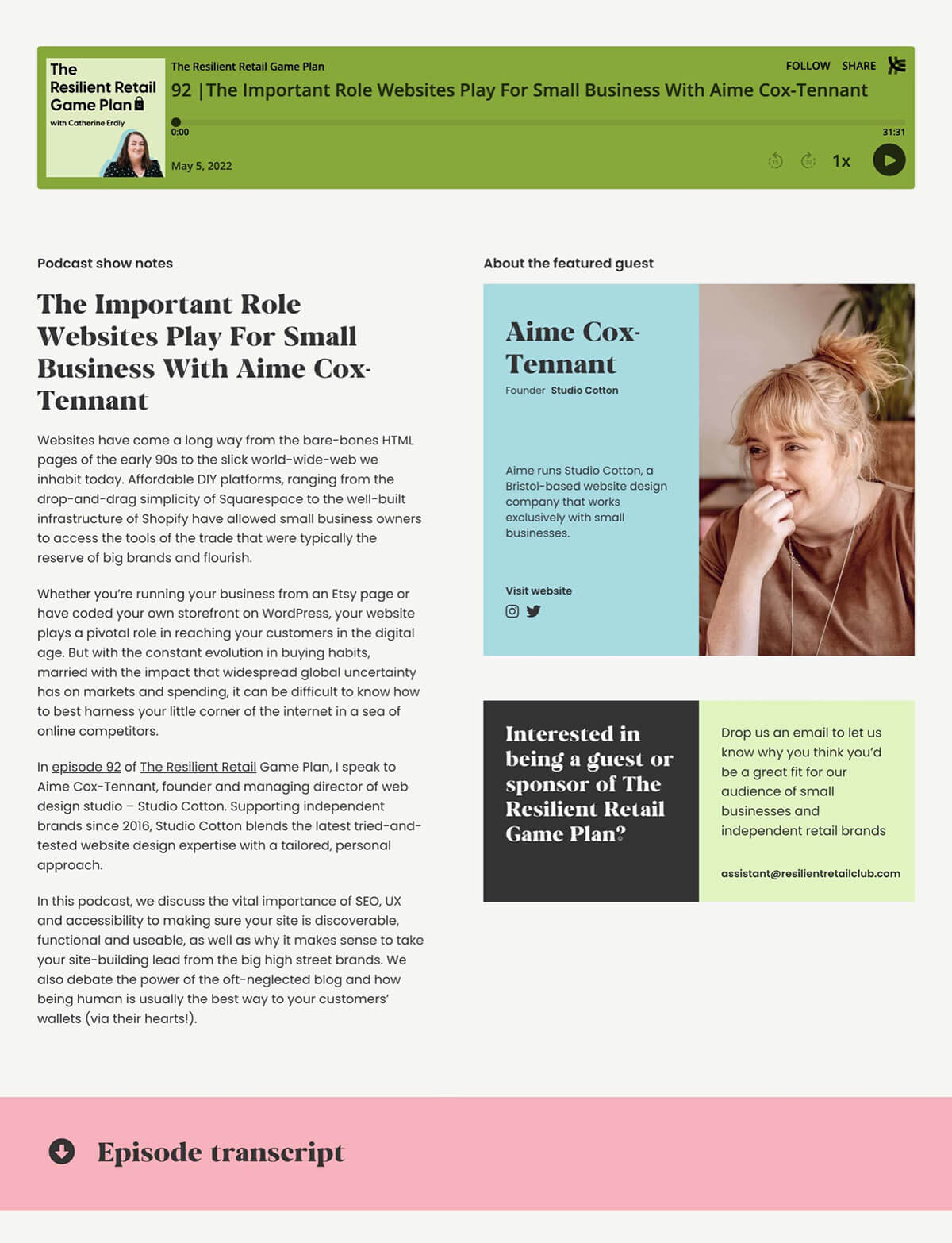
10. Publish your podcast pitching & sponsorship guidelines
Make it super accessible and easy to find the info and sponsor your podcast, like Nikky Lyle Creative has on her podcast website for Industry Leaders. When we built her website, we added the buttons to relevant pages right there in her sticky sidebar.
Having this info readily available on your podcast website can help people understand what type of podcast guests or sponsors you’re looking for, and help you find new, unusual, on-topic stories, while avoiding bad podcast pitches.
Many businesses want to sponsor podcasts, but think it’s out of budget. Providing all the details allows them to discern if it’s within their budget or something they can work towards.
If you found this blog helpful, you might wanna trawl through our blog for more SEO wisdom and website tips, or follow Studio Cotton on Instagram for bitesize chunks of tasty small business website advice.
And if you’d like to give us money to build an efficient, beautiful podcast website that helps you monetise and grow, have a browse of our podcast web design page.























