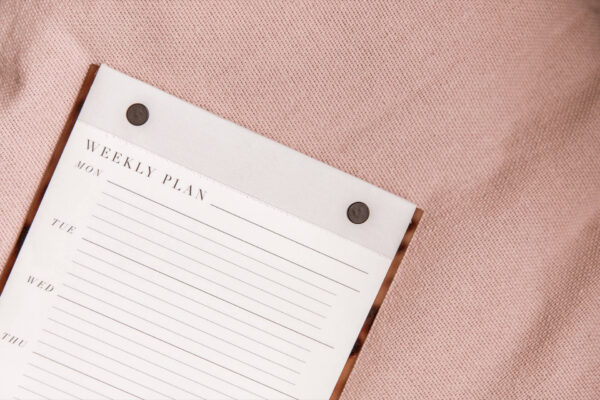So you’re a creative small business owner, and you use Instagram to engage a community and fill up your sales funnel. You might have read heaps of advice on how to ‘grow your Instagram account, ‘gain more Instagram followers’, and ‘get more Instagram likes’, and today it paid off.
Your Instagram post has gone a bit viral – but what the fluff do you do next?
Contrary to a lot of assumptions, it’s actually pretty unusual to have a totally consistent rate of engagement for all of your Instagram posts. At the time of writing, I’d say most of the Studio Cotton grid content gets about 300-400 likes – and then there’s a handful that have reached 700, 800, or even over 1,000.
For the context of this blog article, I’m going to call these viral Instagram posts: pieces of content that received at least double the likes, comments, shares and saves as your personal average.
Blog update: February 2021
Just a couple of weeks after writing this blog, one of my Instagram posts went super, suuuuuper viral. With over 110,00 people reached, over 20,000 likes and over 13,000 saves. Since it was so darn timely, I’ve made a couple of small tweaks and additions to this article related to my new experience.
Thats why I have very creatively renamed 7 smart & easy things to do *after* your Instagram post goes viral to 7 (plus 3) smart & easy things to do *after* your Instagram post goes viral. Great copywriting there, Aime.
1. Respond to genuine comments
There’s a theory (which is backed up with anecdotal and statistical evidence) that suggests the Instagram algorithm prioritises content that receives higher levels of interaction. This just means that when a post is viewed for longer, or tapped, or shared, or anything – Instagram will keep showing it to more and more people.
Responding to comments gives Instagram evidence that the post is valuable. It also encourages your reader to spend a little more time thinking about your lovely small business – which is basically the number one goal of being on Instagram.
You do not need to shoehorn replies where they just don’t make sense. Sometimes an Instagram comment doesn’t spark a conversation, sometimes they’re a bit of emoji spam or someone tagging their bud, and sometimes people are rude and you don’t wanna deal with that right now.
Just focus on where you can be polite, kind and have a lil chat.
2. Start a complementary Q&A in your Instagram Stories
I’m a bit of an Instagram Stories Questions addict. I love this little feature when I’m looking for a refresher on my audience’s needs and challenges, and as energising pick-me-up for an extrovert that is seriously struggling in lockdown life.
Instagram Story Q&As tend to perform better when they have a defined subject matter. It narrows the pool of possible comments, which helps your followers feel more comfortable sharing what’s on their minds.
Simply share your own post to your story with a little bit of context, and use the ‘Question’ sticker to start getting replies. Here’s nine bonus tips on Instagram Q&As:
- Make sure the sticker holds the whole question, so when you share it back peeps can see what was asked.
- If a question has a long answer, use multiple Story posts, instead of having itty bitty text
- Let a question brew for about ~30 mins before answering. If multiple people ask the same sorta thing, this allows you to handpick the easiest to answer.
- Don’t be tempted to answer the same question multiple times as nobody likes reading the same answer multiple times.
- Respond in batches (e.g. after 10 mins, after 2 hours, after 6 hours, the next day) otherwise your time can be totally consumed – and I know that very well from experience.
- Seed in some other Instagram posts to explain more complicated subjects.
- Save your responses, either in your Instagram Story Highlights or for a potential future blog.
- Ignore answers that aren’t on-topic, unless they make you chuckle.
- And yes, it’s totally ok to ask your friends to leave you questions so you have something to write about.
3. Add your Instagram post to an Instagram Guide (or two) (or three)
Instagram Guides have been my favourite feature released over the past twelve months. I can’t get into to Instagram Reels, I don’t need Instagram Shopping, and I haven’t even heard Instagram Keyword Search mentioned since the week it came out.
Guides though. Yum yum yum.
Instagram Guides gives us the ability to pull together multiple items of content on one subject, either a product, place, or a group of posts.
I’d love to see more ecommerce brands use guides for their customer product pics, but for me, they have been so dang useful for grouping advice, graphics and carousels into easy-to-find, well, guides.
In ye olden days of like, 10 weeks ago, an Instagram post was only really valuable for a few days after you posted it. After that, it was just sit in your profile shopping window hoping a nice person would do a deep-dive on your account. With Instagram Guides, posts suddenly have longterm value.
I created a guide on why Instagram Plagiarism is wrong, illegal, damaging and bad (plus a follow up blog) – and it gets shared all the dang time. I mean, a lot of the time it’s shared by me, but I find a lot of my Instagram followers passing it on to their followers too.
Adding your viral Instagram post to relevant Instagram Guides help new people find that glorious nugget weeks, months and maybe even years after you hit ‘publish’.
4a. See if it was Shares or Hashtags that did the trick
Every time a Studio Cotton post, or one from our clients, goes a bit bananas, we can usually track it down to one of two things: lovely people sharing it in their Instagram Stories, or our hashtags have paid off.
How you can monitor your Instagram post spreading has changed a little recently due to EU laws, but it’s still pretty easy to check.
How to check if it’s Instagram Story Reshares
For Instagram Stories, tap the ellipses in the top right hand corner of your post. If there are any current, public Instagram Stories with your content, you’ll see the option to ‘View Story Reshares’.
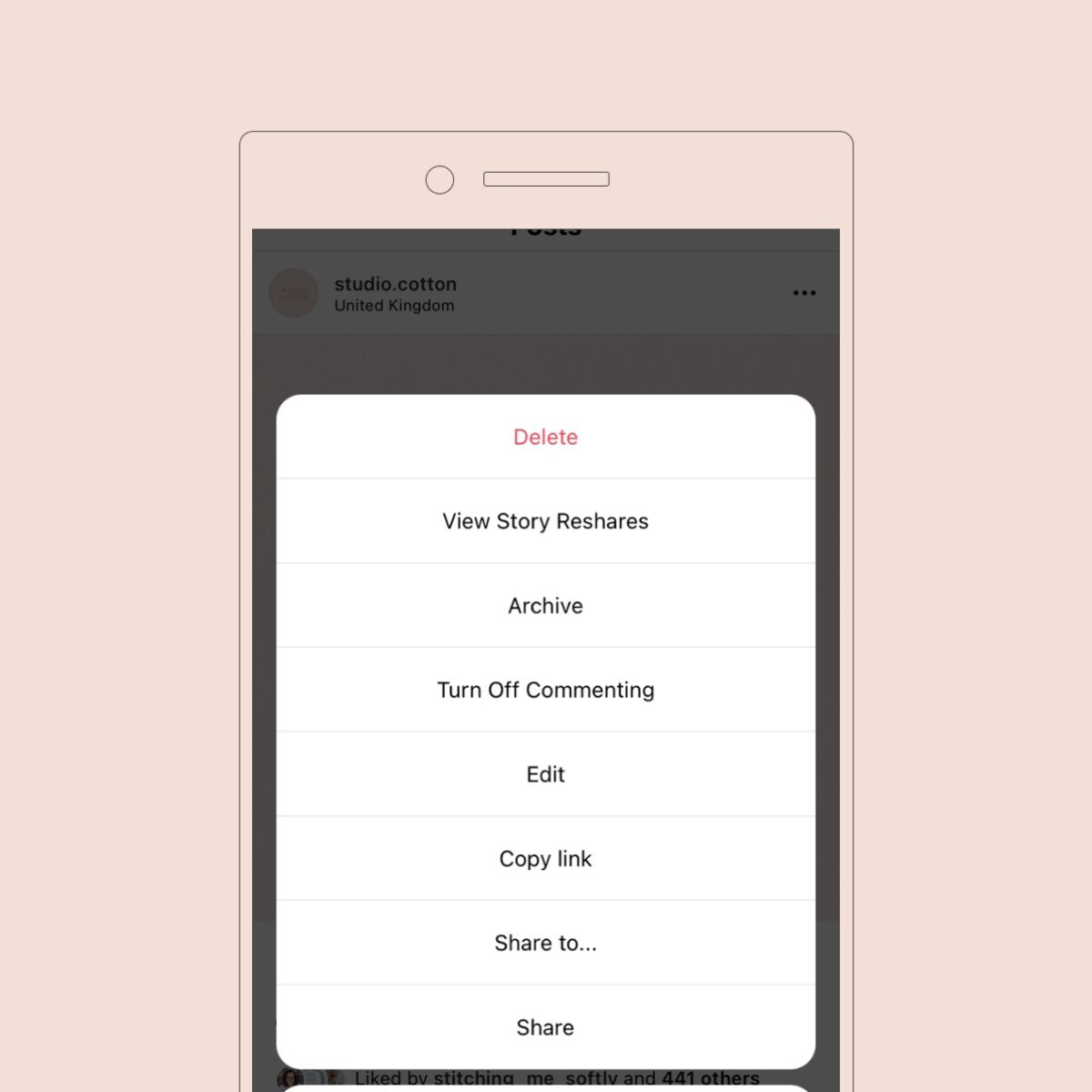
This will then reveal every darn instance of someone sharing your post to their Instagram Story. There’s no golden number for how many reshares counts as viral – as sometimes it can be one big account share or lots of little ones.
Do a little digging by tapping on the different Stories and you’ll track down the cause in no time.
How to check if it’s your Instagram Hashtags
Head back to your Instagram post and tap on the blue ‘View Insights’ link just under the main image.
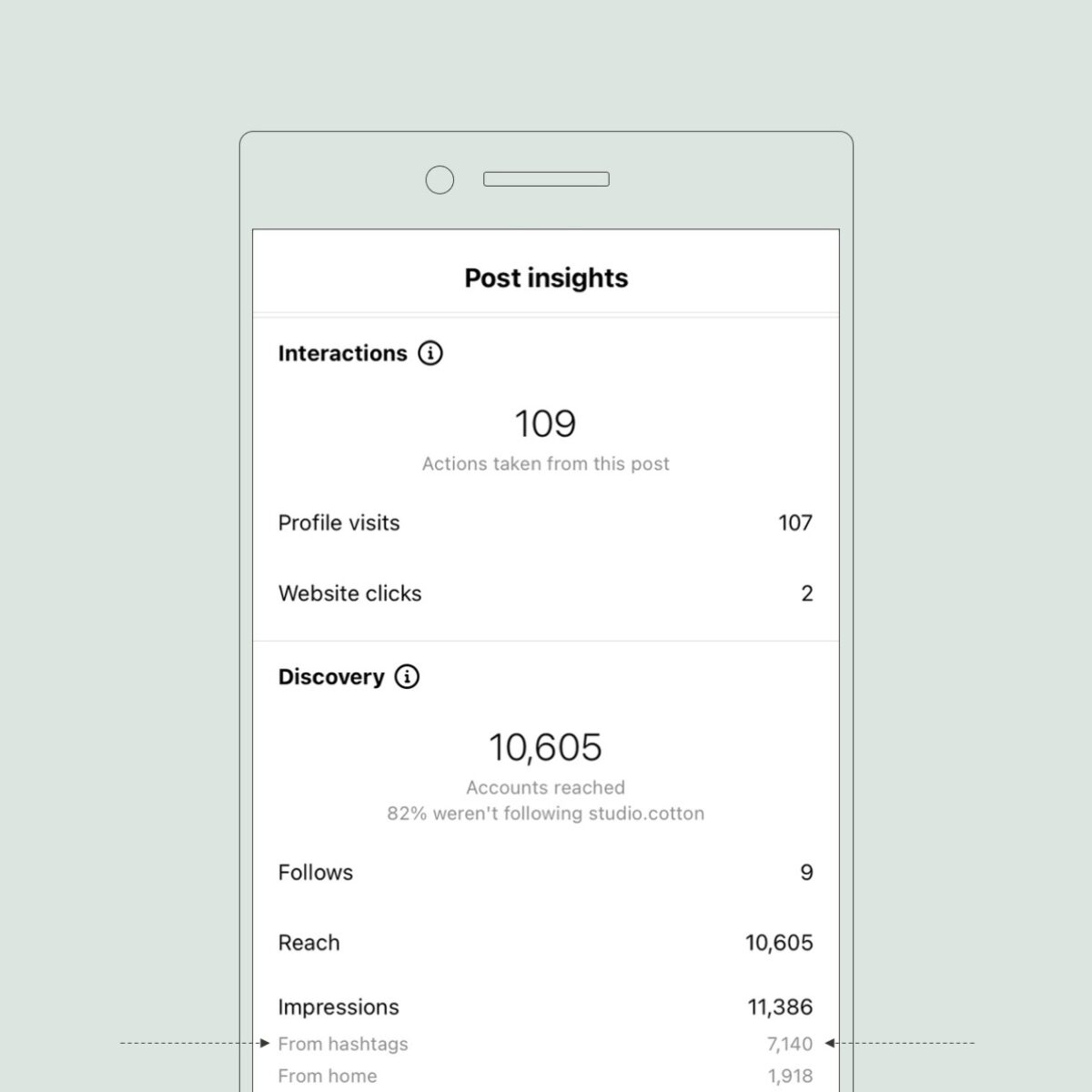
An ‘impression’ is a single instance of your Instagram post being displayed to a person. So five people seeing your post once each would be 5 impressions, or two people seeing your post ten times each would be 20 impressions.
If your impressions are dominated by hashtags, that’ll be why this particular Instagram post has been super successful.
4b. Track down and note the successful hashtags
Instagram makes it a right pickle to find out which hashtags drive reach (and results). It has frustrated content creators and social media managers for years, because currently there’s no way to know if a tag has generated thousands or zero impressions.
Instead, you can try this semi-manual workaround. Whilst your post is still ‘hot’ – so about 3 – 6 hours after publishing, tap on the individual hashtags in your Instagram post to bring up that hashtag’s feed.
Scroll through the first 20 or so pics under ‘Top’ (not ‘Recent’), and look for your picture. If it’s there, it indicates that you have successfully ranked for that hashtag. If it’s not, ya didn’t.
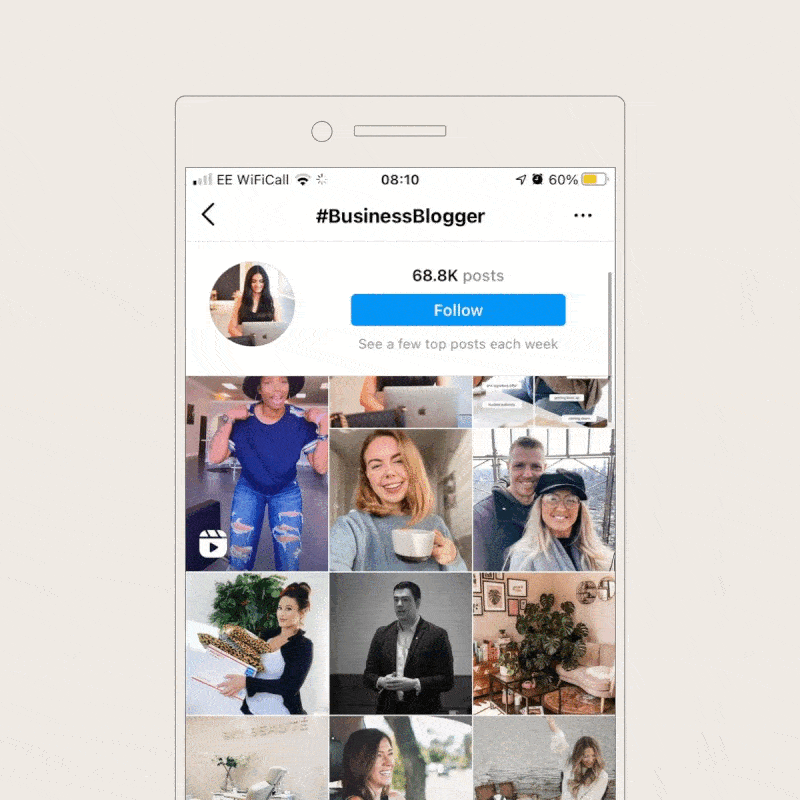
This doesn’t mean you should ditch all of the Instagram hashtags you didn’t rank for, but I would seriously prioritise re-using the ones that did rank for future similar content.

SEO-ified product descriptions
We create utterly thorough and seductive descriptions that give your customers all the information they need and Google everything it loves.
5. Create some breathing room – stop posting for a day or two
Instagram posts that see a big jump in engagement tend to reach more people over a longer period of time. You might be picking up new likes, comments, shares and saves for a few days rather than a few hours.
If you publish a second post too soon, you could be cutting short that glorious extra-long engagement period.
The Instagram algorithm isn’t likely to put maximum effort into sharing two posts from one creator, when it has evidence to suggest one is likely to result in more engagement and the ability for Instagram to sell more ad space.
The newer post is more likely to receive fewer impressions than if they had a bit of breathing room.
That’s one reason why we only plan for 20 – 23 posts per month on Instagram, rather than one a day – for Studio Cotton and our small business clients.
We like to give ourselves the wiggle room to be able to jiggle content, to let viral Instagram posts get maximum reach, and know we can always squeeze in a sumptuous ad-hoc message on the fly.
February anecdotal evidence update
After our viral post on the Instagram algorithm, I followed my own advice and created a little bit of space. What I didn’t expect was for our original post to get a second wind.
A few days after it was originally posted, the graphic carousel was picked up and shared by a few major accounts – which caused a second massive engagement spike.
Unfortunately the new posts I had scheduled for the same period didn’t perform as strongly as previous similar content. It’s impossible to say if there was direct causation involved, but interesting that it followed the pattern I had expected.
6. Prioritise an About Us Instagram post soon
Your wonderful viral Instagram post probably helped you pick up a few new Instagram followers that you totally deserve because your small business is wonderful. We need to make sure they understand exactly what it is you talk about/make/sell/believe in/do for a living.
Now I HAAAAAAAAAATTTEEEEEEEEE the generic and common ‘I’ve picked up loads of new followers so thought I should introduce myself’ posts (almost as much as I hate apologising for taking an Insta-break).
These kind of posts give me a personal cringe, but they’re also bad business messaging: it comes across as boasting, and it’s exclusionary to the peeps that have been with you for ages.
I encourage small businesses to schedule one or two posts every month that include some kind of ‘about’ information.
It could be about your best sellers, about your eco credentials, about how you started your business, about how and where you work. They’re tip-top brand messages, and ya don’t need to tell people why you’re sharing them.
These posts become a little more useful after you pick up new followers, so use that lovely wiggle room to move them forward in your content schedule.
7. Reward a job very well done
Social media and Instagram are business tools for a business need: to engage a community and fill up your sales funnel. If your post went viral – that means you just engaged the pish out of your community.
You did the thing.
You won the battle.
You did a great job.
I am very very proud of you.
You should be very very proud of you.
Seriously though, you tried something new and it worked. Us small business owners need to recognise and celebrate our wins, because we work dang hard and our work is gosh-dang hard.
Failing to praise yourself would be a terrible business decision, so take a moment and let the win settle in – or go and buy yourself that lovely thing you’ve had your eye on for a while.
Plus! 8. Don’t take too much to heart
On the whole, Instagram is a social media platform filled with kind people and supportive communities. It’s also a little rife with copyright infringement, problematic content, meany pot pies, and nice people have bad days.
My viral Instagram post was the first time I’d experienced multiple rude, patronising, entitled and unnecessarily cruel messages.
Luckily I have pretty thick skin, so it didn’t get me down – I was more surprised by how instantly I had been completely dehumanised by some total strangers scattered across the globe.
I blocked all the aggressive profiles, and ignored a lot of comments. I’m just one lady running a small business in the West Country – and I have no inclination to dedicate my emotional bandwidth to this pish.
On the less depressing side of things, one thing I found surprising was how many people had drawn totally different conclusions to the point I was trying to make.
I created the short swipe guide on Instagram to try and debunk the misconception that the Instagram algorithm was ‘out to get’ creators – and that there was a way to ‘hack’ the secret mathematical formula.
And yet, I spotted plenty of Story shares from accounts sharing my post as proof that Instagram was actively hurting users, and proof that saves were super likes?!
Plus! 9. It might be time for a copycat & Digital Millennium Copyright Act (DMCA) sweep
Did I mention that Instagram is rife with copyright infringements? Well, that’s because it is. To be totes clear, it is illegal for anyone to share content on their Instagram profile, without the permission of the creator or copyright holder.
It’s also against the Instagram Community Guidelines/Terms of Use, and it can damage the content creators’ businesses.
After my post went viral, I found a handful of Instagram accounts who had decided to nab my post without asking. Most took it down after a polite direct message (DM) – the others required going through the super boring Instagram DMCA complaint procedure – ah well!
Plus! 10. Delete the Instagram app from your phone
20,000 likes is too many notifications. Thousands of shares, DMs and comments is too much for one person to handle. Speaking from my personal experience, this engagement flurry sent me into a bit of an unhealthy Instagram spiral.
My brain was firing dopamine left right and center every time I got a hint of positive reinforcement – which meant I found myself just opening and closing the app, and refreshing my notifications when there were about 1,000 funner things I could have been doing.
Social media became incredibly unsocial. I was an Instagram zombie craving more and more validation. In the end, I deleted the app off my phone for a few days whilst the notifications dialled down – and I felt so much better for it.
So I’m going to end this blog with an Instagram post I created 4 months before my viral experience and hopefully it’ll be a reminder to future Aime when she needs another post-viral Instagram detox too.