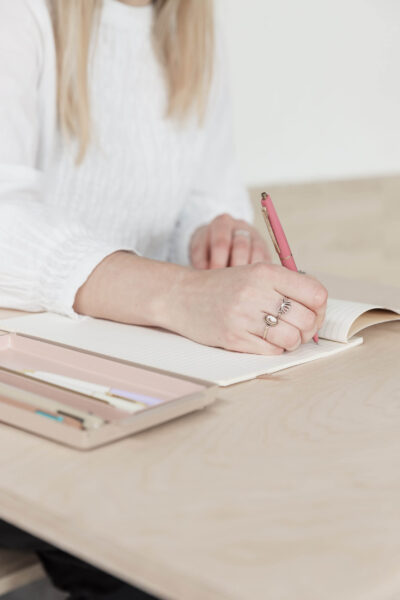Writing valuable and interesting blog posts for your small business is such a great tool to attract and keep your website visitors. If you’re still wondering whether you should take the plunge, we recently shared all the reasons why now is the right time to start blogging for your small business.
It really helps if internet users who are not already loyal followers can find your blog posts, so optimising them for Google searches (search engine optimisation or SEO) is incredibly important.
We touched on blogging SEO in our article linked above, but we wanted to help you out a little more by expanding on those points and explaining exactly how you can easily optimise your blog posts. Because we’re just so lovely like that.
1. Break up your blog post with headings and subheadings
Look at that lovely little heading there – isn’t it cute? Well, actually it’s not just cute, just like you it’s so much more than that.
Using headings and subheadings will separate your blog content, which will make it so much easier to read, for one.
Headings also give Google more context about each paragraph – using headings shows exactly what the blog post is about, so when internet users search “SEO image metadata for blog posts” for example, this blog post will be one of the results.
This is all part of content hierarchy. Content hierarchy is basically the official, fancy term that means different types of content on a page are more important than others – and how they relate to each other.
Google uses this hierarchy to assess the content of the page, and judge which search terms are applicable, and how highly your page, post or product should rank.
For example when Google is trying to establish what this very post is about, the title “7 ways to optimise your blog post for more Google searches” is a much more important indicator than my bio – which has absolutely nothing to do with blogging or SEO.
Failing to use headings and subheadings means you are giving Google less evidence with which it could assess and rank your blog post.
2. Complete the metadata for your images
“What the heck is metadata?” I hear you cry. In the most basic terms, it’s data about data. When you apply the term to images, metadata can be the title, date created, file size, etc. This all the stuff that goes into a blog article, that isn’t there for a human to read.
To up your blogging SEO, make sure the following metadata is relevant to the contents:
- Title – for example, “stitching-me-softly-website-design-studio-cotton-bristol-chunky-necklace-1280-1” for one of the images from our recent case study on the website we built for Stitching Me Softly, is much better than leaving it as “DSC29373.jpg”. It includes key words such as our company name (Studio Cotton), their company name (Stitching Me Softly), and what the image depicts, all separated by a dash so that it can be read easily by a search engine.
- Caption – according to Neil Patel, “captions under images are read on average 300% more than the body copy itself”. Many people scan an article to find the information they need, but you should only caption image if it makes sense to. It can be useful to use image captions for SEO, but think about the reader first.
- Alt text – this is used to describe your images to anyone using a screen reader, and Google. Alt text is very important as Google can’t “see” images, therefore words need to be attached to images so that it knows what the contents are. Include key words for the blog post, as well as what is in the image.
- Description – in some website platforms, like WordPress, you can also set an image description. Most of us can ignore this one! It’s just used if you have a single page featuring the image, and want to add context. A web page with a single photo isn’t a very useful resource for humans, in general we use images to add content to our web pages.

3. Write more words
According to How Long Should Blog Posts Be in 2020? [New Data] on HubSpot, the ideal length for a blog post for SEO is around 2,300 words. Not every post needs to be this long, but you probably want it to be at least 950 words minimum for 80% of your blogs.
The longer the text, the more evidence Google has to determine the subject, quality and relevance of the blog post – add in headings, and make sure to use the key words and phrases multiple times in a natural way.
If there are fewer words, Google will not have the evidence it needs to know that you have the answers to the searchers’ questions, and therefore it will not rank your website or your blog highly.
Make sure to keep your article readable – if the blog post is not easy to read, the user won’t get any value from it and ultimately probably won’t revisit your website. This means breaking up long paragraphs of text into easy-to-digest chunks with those lovely SEO-friendly headings and subheadings.
[Edit: Want some tips on how to write longer blogs? Check out our follow up blogging seo post to this article, Seven tips and tricks for writing longer blogs]
4. Share it on social media (yep, even this helps blogging SEO)
Sharing your blog posts on Facebook, Instagram, Twitter and anywhere else will get you some sexy sexy social traffic and more visitors. Use a scheduler like later.com to share the same post multiple times to ensure people don’t miss it – to keep it interesting you can focus on different sections of the blog’s content, which your headings and subheadings will also help with.
Get those inbound links happenin’, link to your website from social media often (without using that darned SEO-fiend Linktree PLEASE – here’s why) and watch your page ranking grow.
Social media traffic is a great indicator that your website is relevant and interesting right now, something Google loves, and a new blog post is a great call to action for your social media followers.

5. Encourage your readers to share the post
Other people sharing your post is brilliant, as it’ll get more readers heading to your website – and remember that more time on your website really helps blogging SEO. Try to encourage them to share with convincing text. Take a look at our new Pinterest buttons at the bottom of our blog posts, for example – they say, ‘Loved this article? Say thank you with a pin!’
When implementing this new feature, Aime came up with a couple of options and checked with the rest of the team to see which phrasing worked best. Getting a second and third opinion is really helpful in this instance, as what you find convincing may not work for everyone.
6. Be ever so generous with hyperlinks
Add as many relevant and useful text links as you can – especially to websites that have an audience in common with your own, such as local businesses or complementary products.
If you’re a bakery on South Street in Bedminster, write about the grocery stores on East Street, West Street and the two on North Street (seriously, all real places – but confusingly South Street is in the middle). If you sell hats, find a way to link with a small business that sells scarves.
Linking to useful extra reading relating to the subject matter is great too, especially if that happens to be another blog post on your website. Hey, did we mention we’ve published another article with 5 tips for first-time business bloggers – go ahead, open that bad boy in a new tab for later.
Being generous with your hyperlink adds value to your website, boost blogging SEO, and helps you to rank higher. Higher ranked pages will show up first in Google searches.

7. Keywords keywords keywords. Keywords.
Keywords are words and phrases that make up the search terms your audience will be searching for, and the ways in which you (and not your competitors) can solve their problems or answer their questions.
Back in 2017 we wrote about the easiest way to pick and use your brand keywords, and now, nearly three years later, we use *pretty much* the same strategy for us and our clients.
Pop your keywords in to your blog post as often as you can, as long as it still sounds like a human wrote the post for a human to read the post.
Chucking the words in willy nilly just will make your blog post unreadable, and readers will quickly dismiss your website, and your small business, as a source of anything useful.
As well as your brand keywords, focus on words and phrases specific to the content you are writing. SEO, blog and blogging aren’t our brand keywords, but as they’re the subject of this article we’ve been adding them like crazy (seriously go check).
There you have it, what are you waiting for? And while I have you here at the bottom of this blog post, won’t you take a look at our lovely new Pinterest buttons.