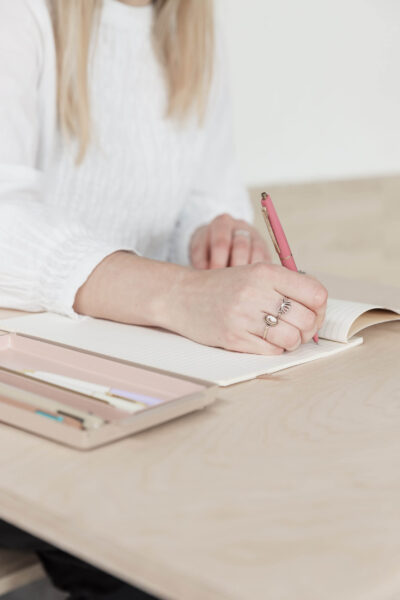Sometimes when you have a small business website that’s not getting many enquiries, bookings or checkouts it just makes sense to start from scratch. Replacing your old website with a shiny new one can only be a good thing, right?
Well if your answer was “yeah, totes, of course”, I’m gonna depress you a little bit. Launching a brand new website will always result in a negative impact to your search engine optimisation (SEO). As the owner of a small business website design company – this is something I have to be acutely aware of.
For every project, my team and I take specific actions, follow precautions, and implement as much SEO best practice as possible to make sure that initial SEO dip is minimised or – on a good day – eradicated.
I am also accutely aware that a lot of small businesses will be DIYing their own website, or working with a indie brand or graphic designer who might not have expertise in SEO – which is why I thought it’d be handy to write all about 6 all-too-common ways launching a new website can totally tank your small business’ SEO.
I am also a-cutely a-wearing a tasteful neutral dress and woolly cardigan combo today. I know, you didn’t ask.
1. Changing to a brand new website domain
Your SEO power kinda belongs to your website address; just like the SEO for my business, Studio Cotton, belongs to studiocotton.co.uk. You’ll often hear this SEO power be referred to as your domain authority or domain rating by different SEO service providers.
If I wanted to change the name of my business to Socky Doodads and start using the domain sockydoodads.co.uk (I checked, it’s not real) for my brand new website, I’d be restarting with a domain authority of zero* because sockydoodads.co.uk hasn’t built up any reputation.
I’d also be throwing nearly 7 years of studiocotton.co.uk reputation down the toilet.
This can be unavoidable, like when you’re changing the name the name of your business. If you’re in that situation, well, I’m really sorry but you’ve got some extra homework of building up that domain authority as quickly as you can.
My recommendation is to prioritise building up your backlinks. I’ve now published a blog article on building backlinks for SEO – 7 simple and free SEO backlink building tips using only your existing contacts and relationships.
Also check out How working with bloggers helps small business website SEO by our content producer Lyzi, and this short guide to backlinks for SEO that you should defo save, like right now and Oft-forgotten backlinks; an SEO checklist both on Instagram.
Also go ahead and follow @studio.cotton whilst you’re there, since I do share heaps of handy small business advice.
Sometimes changing domains is totally avoidable. It might be that you’re currently running on a .co.uk domain, but you like the simplicity of a .co – or you have a .com address and think maybe you should switch to a .agency since you do run an agency.
The lil terminals of your website address are called the top-level domains, or TLDs. And yes, changing TLD is the same as changing your website domain.
It’s like if I moved our physical office from Bristol, UK to Bristol, Rhode Island, USA. Yeah, it’s still Bristol but only one of us has a fancy suspension bridge. Ok, after Googling it looks like the other Bristol has a sexy looking suspension bridge too. My point still stands.
As do the bridges. Ayyyyyy bridge joke.

Unless you have a very good reason or you don’t have a great domain authority already, keep to the same TLD you’re already using.
*ok, to make things worse, the domain reputation would likely be less than zero because brand new domains (like those purchased in the last 12 months) have even lower SEO power just because they’re new.
2. Failing to redirect old website pages to new ones
Broken and dead links are bad for your SEO, they create 404 errors (btw, I don’t think I get enough compliments on our 404 page). Binning an old website and launching a new one is a prime time to create an absolute tonne of links.
These could be because of old pages and content that you no longer need on your new website, or because of slight variations – like your old contact page link being located at /contact-us and your new contact page living at a tidier /contact.
You get minimise this onslaught of 404s with two easy fixes; keeping links the same where you can, and redirecting the ones that you can’t or don’t want to.
It’s literally as simple as making sure your new website also uses /contact-us for your contact page, or you’ve popped in a 301 redirect so that /contact-us points at the new /contact.
3. Using lots of non-optimised images on your new website
Humans hate slow websites which is why Google won’t go out of its way to rank a slow website highly in its search results.
The best way to make a website slow is by making its files really big, and the biggest files on most small business websites are images.
Non-optimised photos and illustrations are the most common cause of tanking a new small business’ website SEO that I come across; it happens all the time.
I like to call these massive images ‘SEO bombs’ because you can do EVERYTHING right, but if you have one 5mb photo or a screenshot from your Macbook on your homepage – well – you’re kinda screwed. Bye bye rankings.
I particularly wanted to highlight here that this isn’t specific to DIY websites. In 2022 I’ve seen an explosion of brand designer and graphic designer-created websites that are absolutely loaded with humongous image files.
Please. Stop. I get that yeah they can look nicer and yeah, it is easier to make a flower-shaped photo by exporting a PNG from illustrator than using a couple lines of code – but you’re absolutely destroying your own hard work by creating a small business website that isn’t fit for purpose.
This is another one that is super quick to address, so check out my blog on 5 super quick steps to manage your website images and improve your SEO and if you do use a Mac, consider spending £3 on my video tutorial for optimising images in a handful of clicks.

4. Having too-little text on your new website
The words on your website are the best tool you have for providing evidence to Google about who you are, what you sell, and who would want to buy it.
If Google doesn’t have this evidence, of-ruddy-course it’ll rank your competitors who do provide that evidence higher than you.
Squarespace and Shopify both popularised the low-text, high-image website aesthetic, and now we’ve covered why both of these ingredients are great for tanking your SEO.
Your new website needs to provide just as much evidence through the quantity and quality of text as your old website. I mean, hopefully more.
If the reason you’re relaunching a website is because your old one wasn’t getting the enquiries, bookings or checkouts you need – a new website with worse SEO and therefore less traffic won’t solve that issue.
Again I’ve realised that I need to write a blog on how to up your website word count, but again I do have a very handy Instagram post titled Here’s how to get more text onto your home page.
5. Using your new website’s semantic markup all willy-nilly
You know when you write a nice quote on your website and you want to change the style, so you click through that lil drop down, trying out Heading 1… Heading 2… Heading 3… until you reach Heading 4 and think “YESSSSS… PERFECT”.
Oh no. You’ve just used your semantic markup all willy nilly and – you guessed it – you just helped tank your own SEO.
When you use these headings to style your content, you’ll content management system will be adding little pairs of HTML tags like <h1> and </h1>, <h2> and </h2>, or <h3> and </h3> either side of your string of text. These tags are marking up your content. They are the markup of semantic markup.
H1 tags indicate the Heading 1, or the title of a page, product, or article on your website. You should only ever have one H1 tag pair per page.
When you need to divide that page into topics, you use H2 tags to signify the headings for each of those sections.
If you need to further break down a section, you dip into your H3 tags for subheadings.
Using semantic markup inappropriately highlights and puts more importance onto misleading information, and can tell Google that your small business website is actually about something completely different to who you are, what you sell, and you might want to buy it – and something completely different to your old website too.
Thoughtfully crafted websites for lovely small businesses
Utterly splendid websites designed & built exclusively for small businesses (with all the bells and even more whistles).

6. Not migrating old blog articles and products
A whole two points and about 380 words ago I mentioned how much Google relies on the text on your website when it comes to deciding where and how often your small business website should rank.
In general, a higher quantity of content better allows you to provide all this lovely juicy evidence.
This doesn’t just include the quantity of content on an individual page – like the length of your about page bio – but the total quantity of all the pages on your website.
So let’s say your old website has 4 pages – Home, Services, About, Contact – and 20 blog articles written over a couple of years that you’re not too fond of any more.
They’re still relevant to your small business but you’re better at writing now and will cover the topics again one day, plus skipping that migration will help you get this new website live quicker, so you ditch them.
You ditch 20 out of the 24 pages on your website – or about 83% of the pages. I’m also guessing that your blogs were wordier than, let’s say your contact page – so you might have just ditched 90% of your text.
You just ditched 90% of that evidence Google was using to help you rank higher and more often. How could you do that to poor Google?!
My advice? Even if they’re not perfect – move those old blogs over onto your new website. Move those old products too. Future-you can deal with rewriting and replacing them 🙂
So that’s my 6 all-too-common ways launching a new website can tank your SEO, or basically a guide to what NOT to do for small business DIY website designers and new professionals too.
As you probably spotted, I share heaps of bitesize info around this topic on Instagram – so if building and managing a tip-top website is your cuppa – follow @studio.cotton for heaps more help. Oh, and make sure to dive into our other blogs on SEO too.