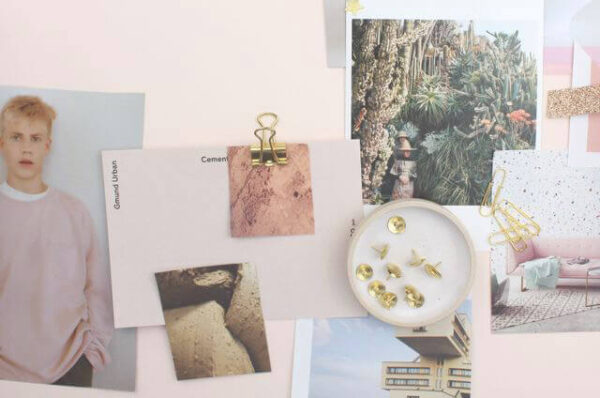So it’s time for you to build, buy or commission a new small business website. Whoop whoop! This is a big deal, you’ve taking a step forward, making pish real, and I am hella proud of you.
And because I’m so totes hella proud – I want to help you make the best website you possibly can. I’m going to do that by starting with a warning: this is the absolute worst possible time ever for you to develop your brand identity.
Developing a brand identity needs the love and attention of being its own project, because how you present and portray your business goes far beyond just the website.
Ok, I know that doesn’t help right now, because right now ya just wanna get online. So if you want to round out a brand identity before you start pixel pushing, here my 4 branding basics you defo defo defo need before you build your website.
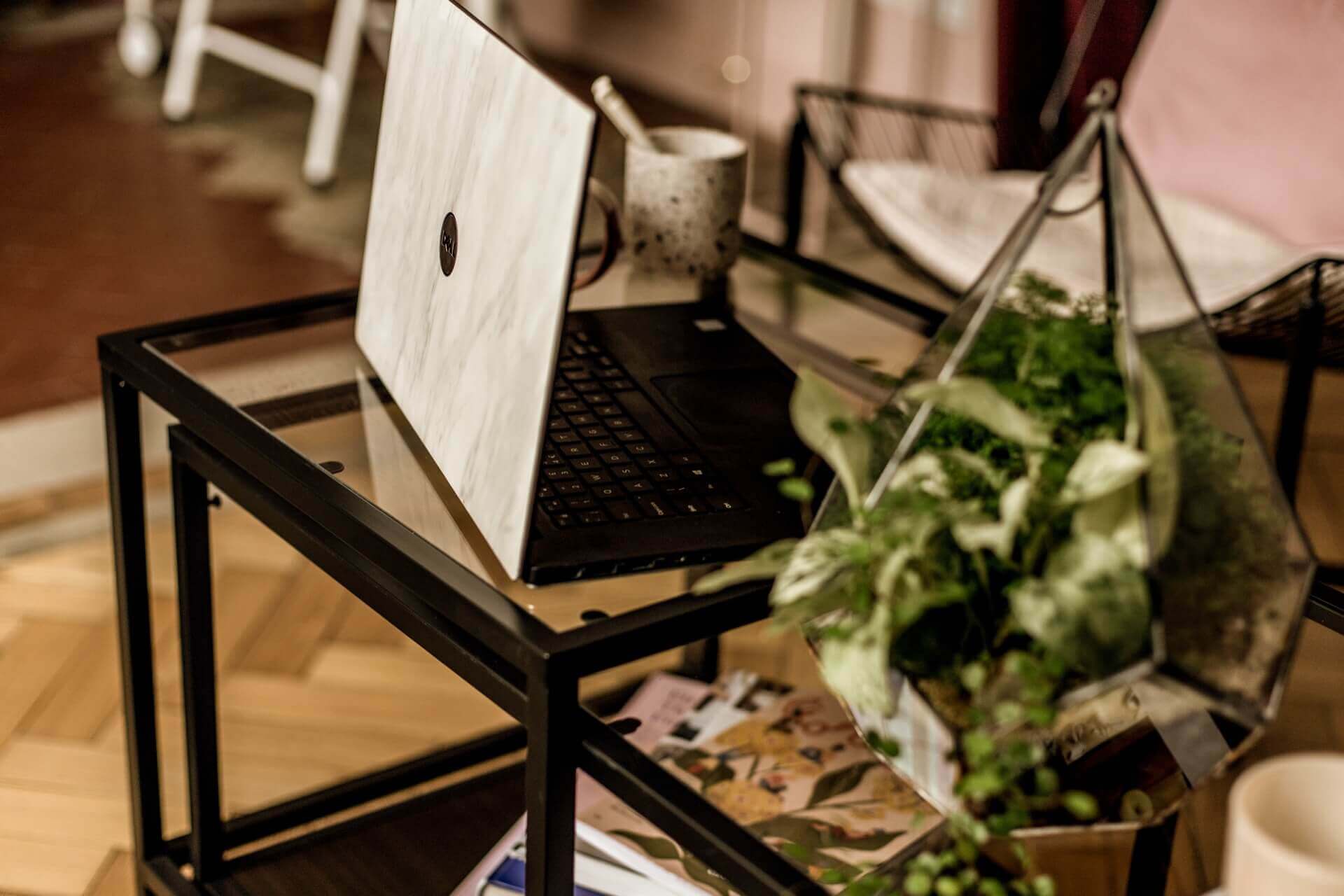
1. Your brand logo as an SVG and/or PNG
I like to start with the easy stuff, because I’m sure you already knew you needed a logo and you’ve probably already got it sorted.
If you don’t already have a logo for your creative small business, there are a few different routes you can take to get this sorted within a tighter timeframe. You might want to start by finding a local talented brand or graphic designer with immediate availability.
I recommend asking in a professionals Facebook Group, if you’re in Bristol I highly recommend Bristol Creatives, or even our very own free and moderated group, Smart, Creative & Kind: Bristolians in Business.
If your budget is lower and your deadline more urgent, you can turn to template-based solutions. Canva has a built-in logo maker which is easy to use and has heaps of templates to get you started. The downside? Canva is crazy popular, and heaps upon heaps of lovely small business are using the exact same assets for their brands.
I love Creative Market for logo templates (this is an affiliate link, if you follow it to make a purchase Studio Cotton will receive a small percentage) as you can find some really high quality files from incredibly talented designers at prices so low you’ll wonder what the fluff the catch is.
I mean, the catch is that variations of the logo templates will still be in use by multiple small businesses, but the pool will be much smaller than that of a Canva creation.
Some independent graphic designers also offer their own logo templates – now this is my favourite branding basics solution.
They can provide high quality design, provide wonderful customer service, and there will be the lowest chance of crossover with another brand. Plus you get the warm fuzzy feeling of supporting a creative small business – yum yum yum.
For ultimate logo crispness, nothing beats a single colour SVG. However, not all website platforms allows you to upload SVG files – in which case you can stick with a trusty PNG with transparent background.
2. A practical brand identity colour palette
How many colours do you need to build a website? I guess technically two – one for the background and one for the text. Now if you’re thinking “great. I got black, I got white, I ruddy nailed this”…
…I’d like to change your mind.
Black and white websites are supes boring – and you never want your brand to be boring. Using colour – like the dusty pink Studio Cotton website you’re currently perusing – adds so much personality and means you’re way more likely to remember us.
Can you feel it right now? You’re absorbing all of our yummy pink vibes into your yummy pink brain. You’ll probably also remember us for making you think about your own pink brain now too.
Anyway, check out some of my favourite kinda colourful websites and see if I can convince you to forget the forgettable white website aesthetic:
- Newspaper grey with highlighter yellow from climate and justice news outlet, Grist
- Mauve goals from typography legend, Typewolf (I’ll get back to these guys later)
- Peachy perfection from Portuguese sustainable fashion brand, Isto
- Just a touch of gold from skincare giants, Aesop
Now let’s talk practicality. Those two colours need to have sufficient contrast to ensure your text is legible for all of your visitors, regardless of abilities and sight differences. Luckily there’s a well easy contrast checker tool from WebAIM that lets you work this out in less time than it take to make a cup of squash.
And then there are accent colours. Accents add depth to a colour palette and brand identity, but they’re also practical additions for different backgrounds, features like buttons and creating a content hierarchy.
My favourite tool for creating cohesive colour palettes is coolors.co – we love it so much.
I’ve seen successful, beautiful websites with between one and seven accent colours – so there’s no right answer here. Just focus on creating the colour palette that works for your creative small business.
Then save those hex codes, because you’re gonna need ’em all the dang time.
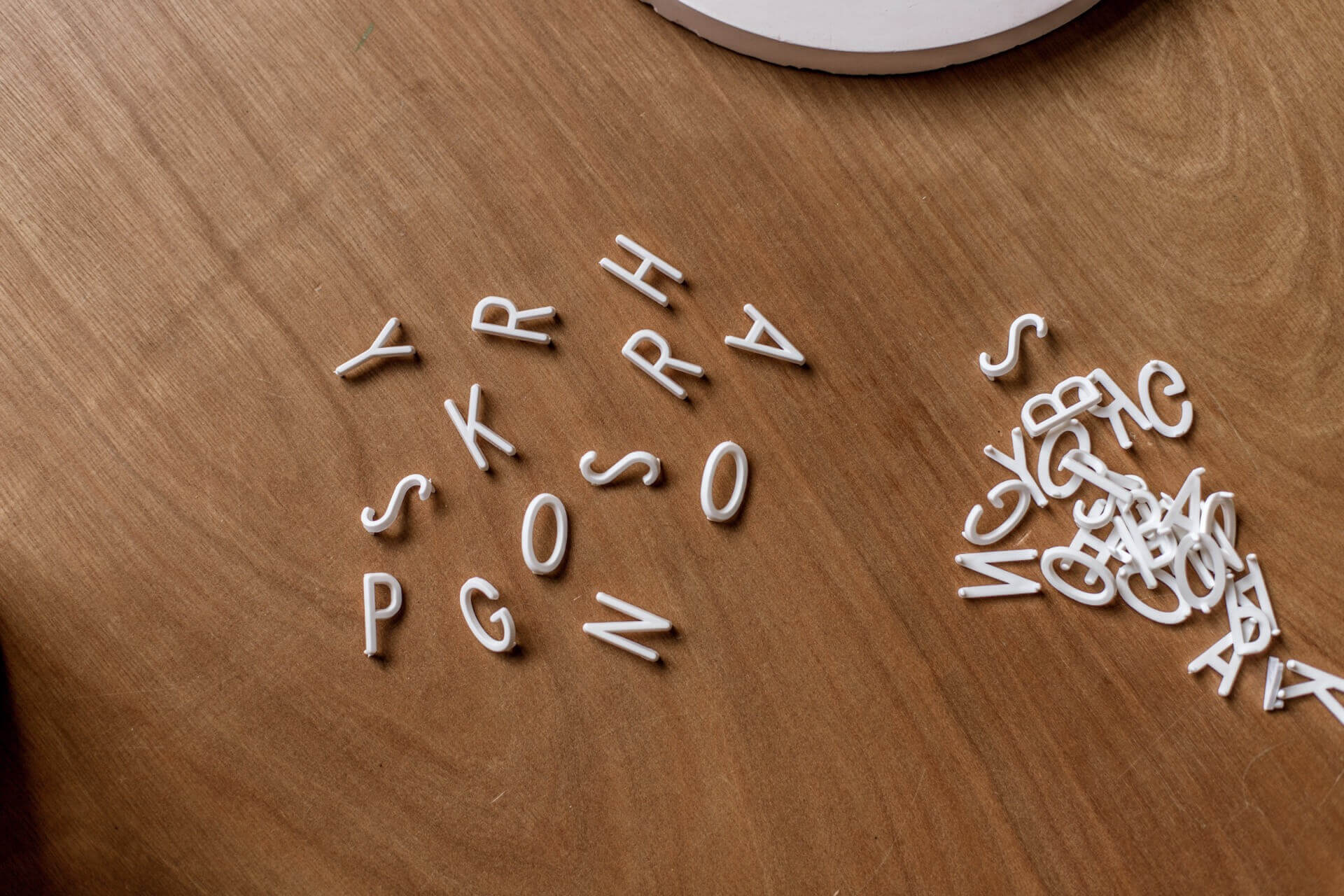
3. And even more practical font selection for your small business website
I want a font for your headings, a font for your subheadings, a font for your body copy and – if you’re feeling fancy – a font for emphasis and quotes too. And I don’t want a single darn font to match your logo.
See, your logo needs to stand out because it’s the main mark of your brand. If it blends into your products, your blogs or your anything – you’ll dilute its power.
I try to stick to two main sources of fonts for websites: Google Fonts and Adobe Fonts. These font libraries have heaps of high quality fonts to choose from, and they tend to be super reliable and robust.
What’s more, Google Fonts are totes free – and they even come built in to a lot of website building platforms too. Now to perfectly circle back to my bae Typewolf – as they have an amazing guide on the best Google Fonts from a typography expert.
Adobe Fonts tends to have some more unique and uncommon options, but they do require an Adobe subscription to license their use. This can be as little as £10 per month for their photography plan, BUT there’s one big catch.
It doesn’t give you permission to use the fonts through third party platforms like Canva – so this can be a total dealbreaker for fans of the popular graphic design software.
You can dive into custom font libraries too, but unless you’re a professional I’d advise against this. They can be a pain to set up, you don’t want to risk using a font without the appropriate license, and there are some proper rubbish fonts out there too.
4. A selection of high quality imagery (that’s been optimised for a website)
I’ve built close to one hundred small business websites over the past 5 years of running Studio Cotton – and I can tell you that it is nearly impossible to build a pretty (and effective) website with mediocre or mismatched photography.
I often say that if I had £1,000 to invest in a startup creative small business – I’d be spending it on hiring a great photographer. It was even the impetus behind one of my most-read blogs ever, 5 things to scrimp on (and 5 to splurge on) when starting a small creative business.
Like with graphic and brand designers, look for recommendations from your creative small business peers or pop a post in a professionals Facebook Group for recommendations. Here’s our shoutout for 5 incredible photographers that we and our clients love.
If you can’t justify commissioning your own shoot just now, you look at stock photography libraries. I love a bit of Unsplash action, and have incredibly impressed by Pexels recently. Pexels offers so much depth, and offers the ability to pay when you can to support the photographers who add value to your small business.
Creative Market and Etsy both offer a marketplace for stock photography. I love using these to find stock photography bundles which allow you to build a bank of cohesive photography for a very reasonable price.
And then there’s our West Country neighbours and designers’ favourites Moyo Studio. Not only do Moyo Studio offer beautiful stock photography, but they have some utterly epic scene creators and mockups that are a literally godsend for making digital products look sickenin’.
Now here is the most important thing EVER for your SEO. Optimise your gosh darn images before you upload them to your website. And here’s the only image optimisation guide you will ever need, and you should totes follow Studio Cotton on Instagram for more bitesize advice like this too.
Now sort out your small business’ branding basics, bbz
Hopefully I’ve convinced you to focus on your branding basics before you power ahead with that glorious website. So tuck into my favourite resources, drop a message in that Facebook Group – and enjoy a wonderfully cohesive brand identity.