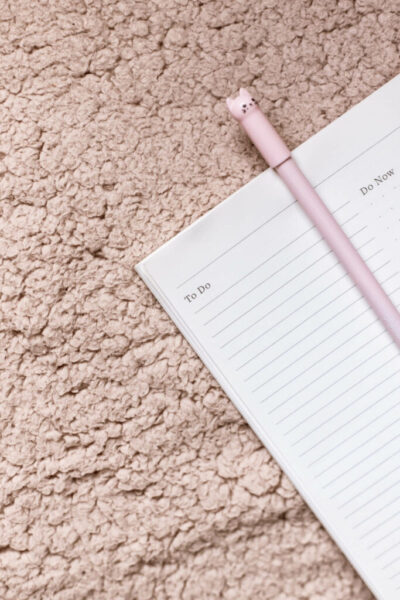Hey, did you know that here at Studio Cotton, we love building websites for small businesses, but we also really love blogging (and blogging about blogging)?
I’d say it’s one of my specialities – when I came to work as a content producer for Studio Cotton 3-and-a-bit years ago, I’d already been blogging for over 10 years.
You might think I’ve written the words “blog” and “blogging” too many times already, but I’m actually only just getting started.
Let me set the scene: you’ve written a bloody good blog post for your small business website – one that would be super interesting for lots of people – and you’ve already been through our other very useful blog post, 7 tweaks to optimise a blog post for more Google searches.
And now you’re like, I want to get even more eyes on it – but how?
Well, here’s a lovely list of 14 ways to market that blog post. What’s more, you can spend an hour or so creating and scheduling these posts, and see the benefits of them over the next few months, if not longer.
1. Turn your blog post into an Instagram carousel
Ah, Instagram. One of our favourite social media platforms, and yet it’s so frustrating.
It’s pivoted towards video a lot more in the past year or so (due to the rise of TikTok) but if video just really ain’t your thang, a carousel post is your next best bet.
A carousel post is a collection of up to 10 photos in one grid post, which can be swiped through.
If your carousel post comes up on a follower’s feed and they don’t interact with it and then leave Instagram, it’s likely that Instagram will show them the next image in the carousel next time they open the app – so it’s a good one for getting seen.
For our blog post 6 very big things a brand new top-of-the-range website can’t fix in a small business, Studio Cotton founder Aime made this very lovely Instagram carousel of snippets from the blog post.
People who see this will get some helpful tidbits and perhaps save the post to read again later, but will need to read the whole blog post to really get the most out of our knowledge.
2. Create a ‘new blog’ grid post for Instagram
This doesn’t need to be complicated or fancy – make a graphic in your brand palette to let your followers know that there’s a shiny new blog post to read, or write “new blog” in one of your brand fonts over one of the photos used in the post.
You can include an excerpt from your blog post in the graphic if you feel like it, and add an enticing description of why people need to read it in the caption, to make sure you get those clicks to your website.
3. Pop it in your Instagram Stories with a link sticker
Sometimes I don’t see certain Instagram accounts’ grid posts on my feed, yet their stories always come up.
And also, sometimes I can’t be bothered to scroll through my feed, but I can be bothered to watch approximately 100 stories, for some reason.
For both of these reasons and to cover all bases, it’s a great idea to share your new blog post in your Instagram Stories – especially now that the link button is available to everyone.
Remember the frustrating days when the “swipe up” link option was only available to accounts with over 10k followers..?
4. Post about your blog again in the future when it becomes relevant
Some blog posts are evergreen or seasonal, so you can share multiple times. When it is relevant again or that season comes around, post about it on your social media.
Like how we re-post that Halloween blog post I enjoyed writing a little too much, or Christmas-related blog posts when those dates are coming up.
Some social platforms have a limit on how far in advance you can schedule a post – if that’s the case, just pop a note in your calendar to post.
5. Try a blog round-up in your Instagram Stories
Let’s be real for a quick sec – most people are not on Instagram all day, so people will inevitably miss posts that they would find interesting.
By doing a lil round-up of all your recent blog posts in your Instagram Stories once a week or once a month, you will hopefully get your content to people who didn’t see it the first time around.
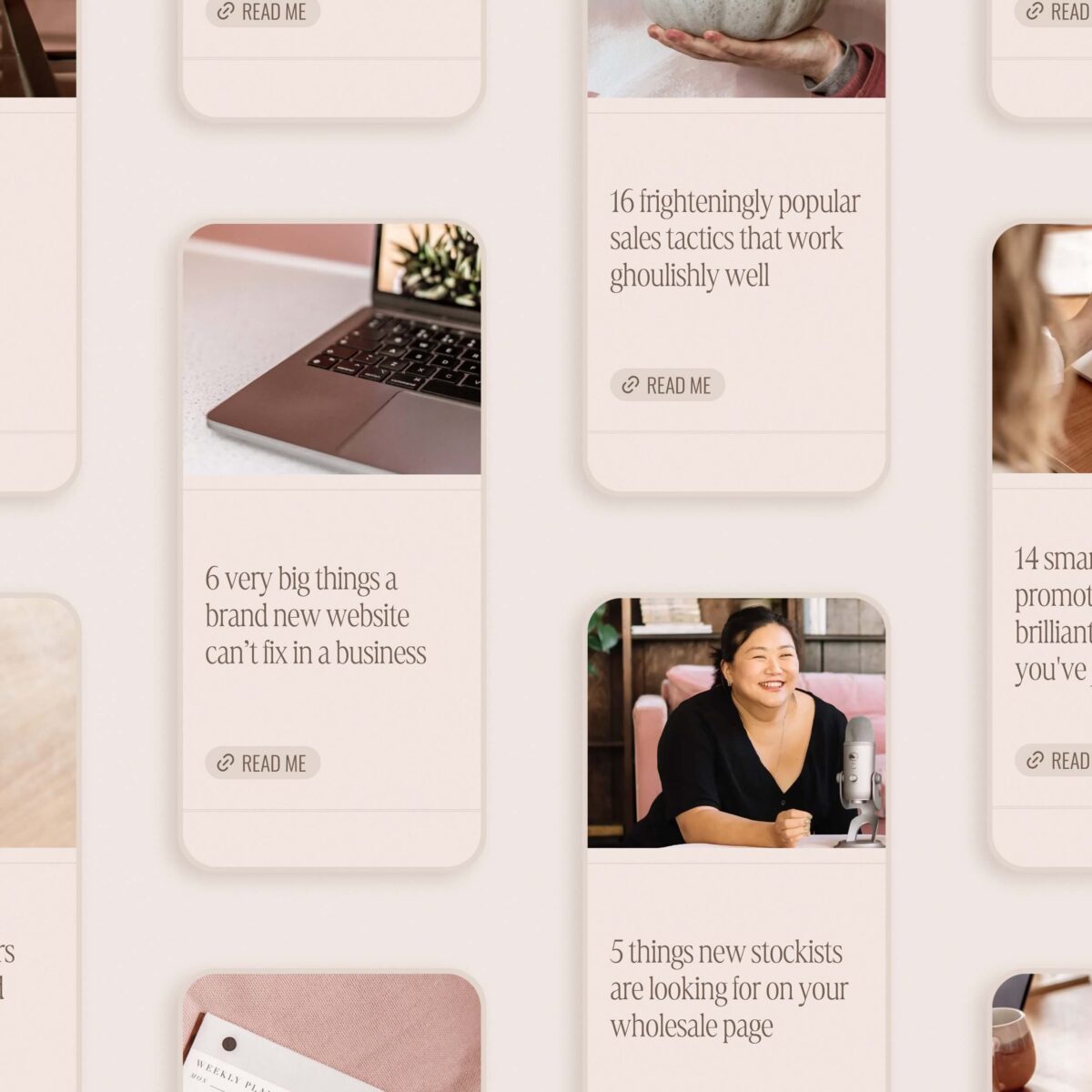
This is something Aime always forgets, even though every blog roundup Studio Cotton has ever shared has caused a very attractive spike in website visitors from social media.
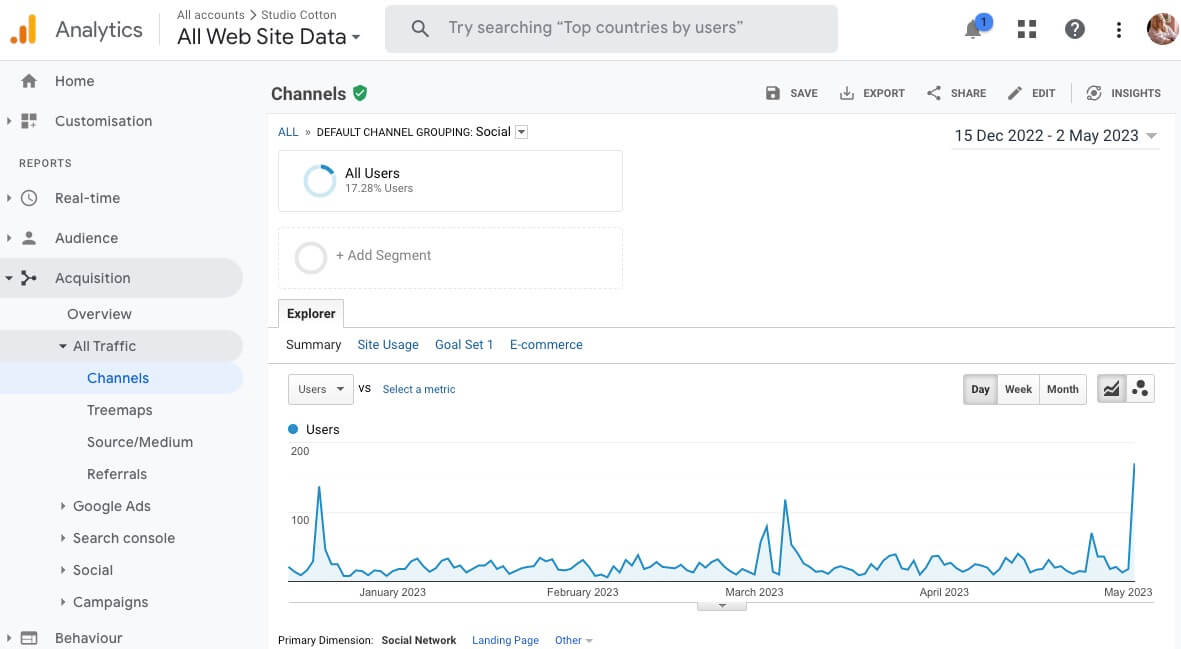
6. Send your blog post directly to anyone mentioned in it
Don’t skip this one, as it’s a goodun. If you’ve mentioned any other small businesses, bloggers, influencers, anyone – tell them.
Send them an email or DM which includes a nice compliment about them and why you included them in the blog post, and make sure to add the link.
Chances are, they’ll love being mentioned and share it with their social media audience too, getting you some lovely extra views from people you might not have reached otherwise.
Tagging them in your social posts about it might result in a share on Instagram Stories or a retweet too. Nothing makes Aime and I happier than spotting a shout out, so make sure to DM @studio.cotton or @lyziunwin if you see us anywhere :p
7. Pop your recent blog posts in the footer of your email campaigns
I hope you’re sending out email campaigns – read this post, Here’s why small businesses need email marketing (side note, we probs need to write some more current blogs about email marketing, and put email marketing higher up our priorities list. But this is not about us. This is about you.)
Try to be on it when it comes to sending out those email campaigns – you’ve got a captive audience of people who want to hear what you have to say and buy your products or services, so give them what they want.
Add a button at the bottom of your template, so that they can check out your new blog posts any time you send an email – like you can see here at the bottom of our template.
We have both a button to check out the blog, and a link to the blog in the footer.
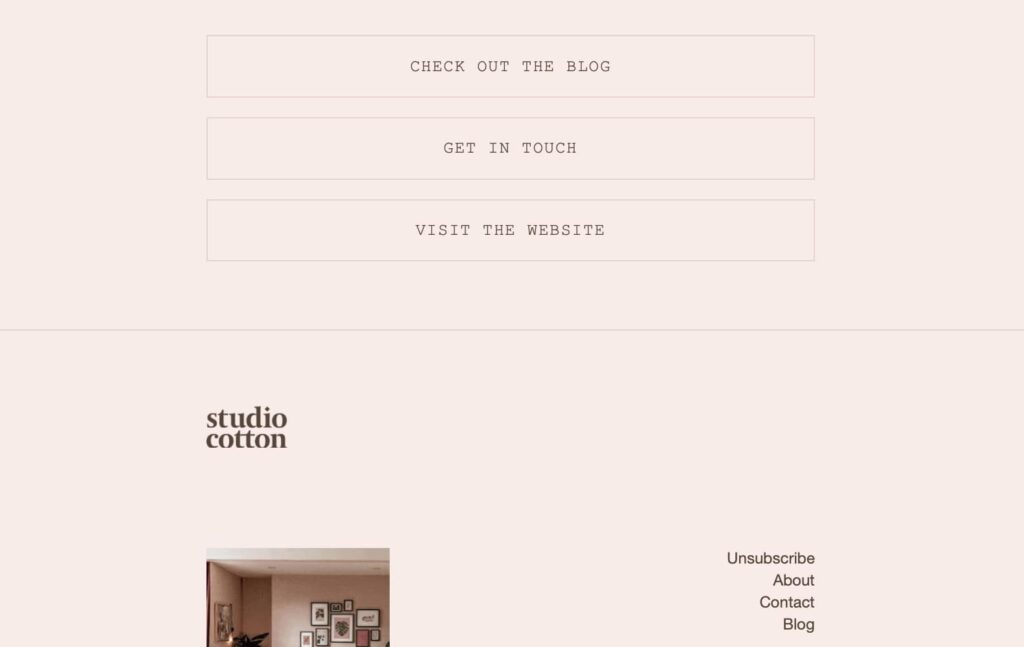
8. Send an email which is all about the blog post
Y’know that captive audience I just mentioned? They almost definitely will want to read your new blog post.
Not everyone uses social media (shocking, I know) so they may not have seen your snazzy carousels or Instagram Stories. Send it right into their inbox.
9. Schedule 3 Facebook posts about your blog post, 3 months apart
The Facebook scheduler is pretty damn easy to use, and you can even repurpose those graphics you made for your Instagram carousel and/or grid post if you like, as a sneaky lil time saver, as well as your text.
Post one shortly after you’ve published your blog post that says “new blog” with a short description and link, and then schedule 2 posts with highlights from the blog post with links.
10. Do the same with Twitter
I don’t think I really need to write a lengthy description for this one, do I? Just keep in mind that Twitter has a limit of 280 characters per tweet, so you may have to cut down your captions or create a thread of tweets to get your point across.
Unless you’re a Twitter Blue subscriber, in which case you get a whopping 10,000 characters and can use bold and italic text… still not worth the $8-11/month IMO.
11. Create 3-4 graphics with the blog title for Pinterest
Pinterest is brilliant, but I definitely don’t use it consistently enough. I somehow still received 18.4k views in the past month though, and that’s with me doing pretty much nothing on it – imagine if I actually shared my content to it regularly… wow.
If you’re not familiar with Pinterest, it’s basically a search engine for images and video, which users then save to their boards – whether that’s interior inspiration, helpful business advice, or pretty much anything else you can think of.
Take a look at this helpful info from Pinterest themselves – Best Practices for Great Pins – they share loads of super clear tips on how to make the best pins for your small business.
Here are few great examples, starting with Mailchimp on Pinterest. As you can see they are absolutely brilliant at sharing various text-only pins, image-only, video, and a combination of them all. They all look amazing, stand out, are informative and on-brand.

We also love this pin for Papier’s Holiday gifts under $50. It’s a super unfussy graphic, with a few images of products from the post, and a title in the centre. You don’t have to go complex with the design – sometimes simple is so much better.
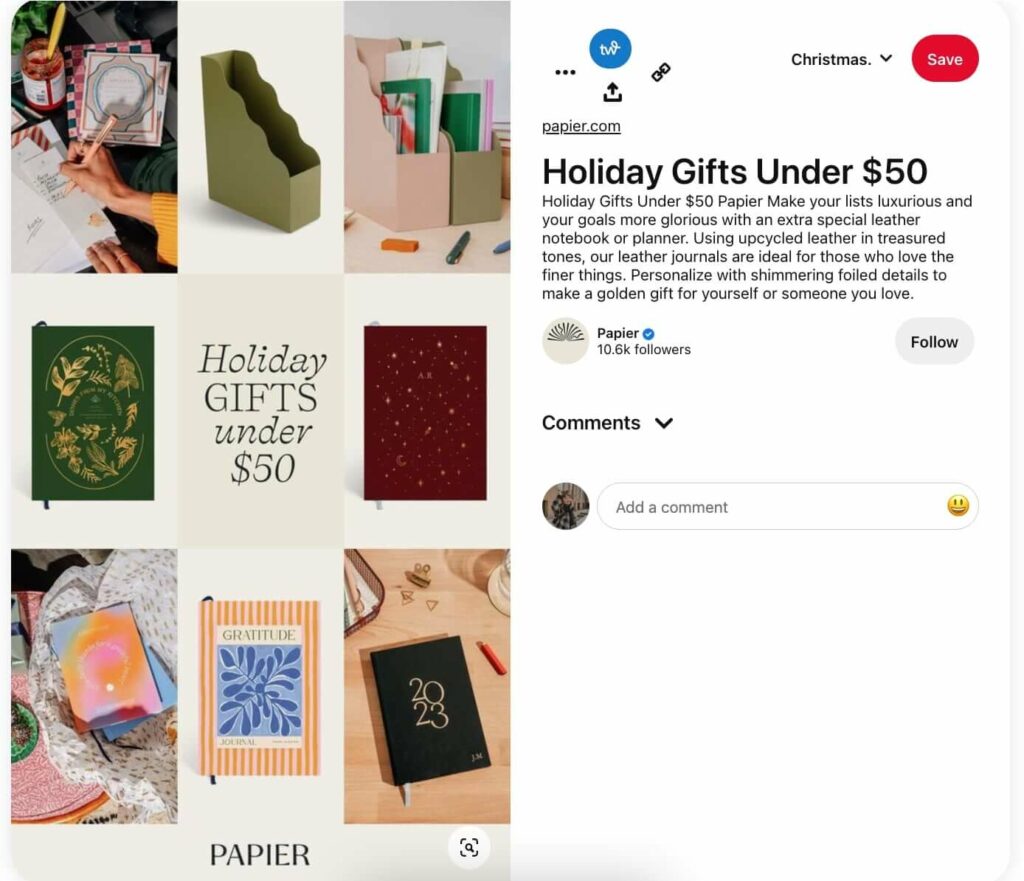
12. Create a Pinterest graphic for your blog post again any time it is relevant or in season
People love planning for different seasonal events by using Pinterest, so use that to your advantage by pinning your blog posts when people will find them useful.
Good Fabric’s Stash-busting Christmas gift projects pin is a graphic that we designed for sustainable sewing brand Good Fabric to reuse whenever they want to promote their blog posts (or anything else) on Pinterest.
This is one that can be shared a couple of months before Christmas, and closer to the date in another colourway with a different image.
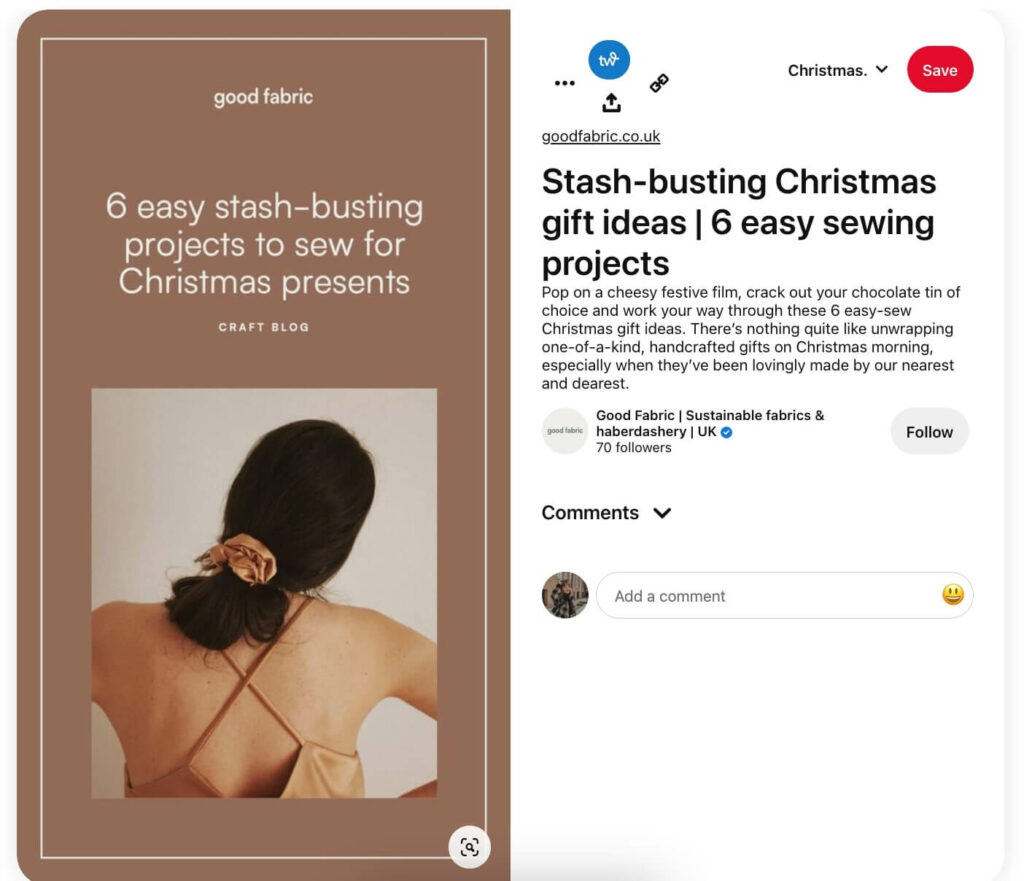
Eco-friendly planner brand Ponderlily’s pin for their blog post 6 ways to have a more sustainable lifestyle, which includes a sentence from each heading. This can be shared multiple times throughout the year as it’s always relevant, or evergreen (unless the points drastically change).
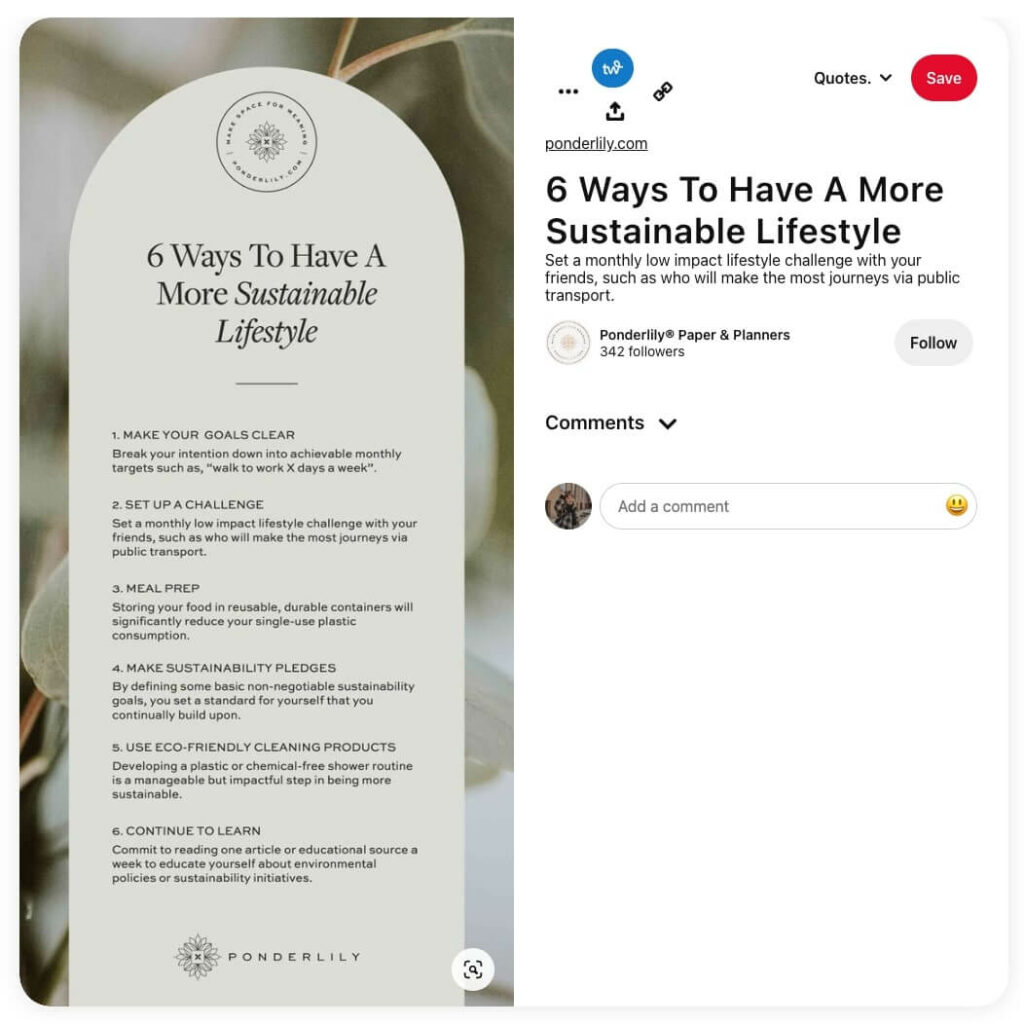
13. Create an Ideas Pin on Pinterest
An Ideas Pin is a type of multi-graphic pin on Pinterest and is kinda like a cross between an Instagram Carousel and Instagram Stories.
They can hold up to 20 pictures or videos too, so they’re a great way to combine different types of content from a single blog article.
Here’s a good example of one of ours over on Pinterest.
14. Cross-post your blog to Medium
Medium is a long-form content platform – a bit like Instagram, but for articles instead of pictures and videos.
When you add your blog post to Medium, make sure to include a canonical link, which basically tells Google “this is a copy, but the OG is over there…” by importing a story rather than copying and pasting.
Not only does this allow you to get in front of Medium’s audience, but you can even seed extra links back to your own website to get one of those yummy SEO backlinks.
Take a look at one of Aime’s blog posts over on Medium.
It may seem like a lot to do, but once you’ve got a few templates mocked up and started scheduling your posts, it won’t take you long – and all those lovely visits to your site will be worth it, as they might just turn into loyal customers.